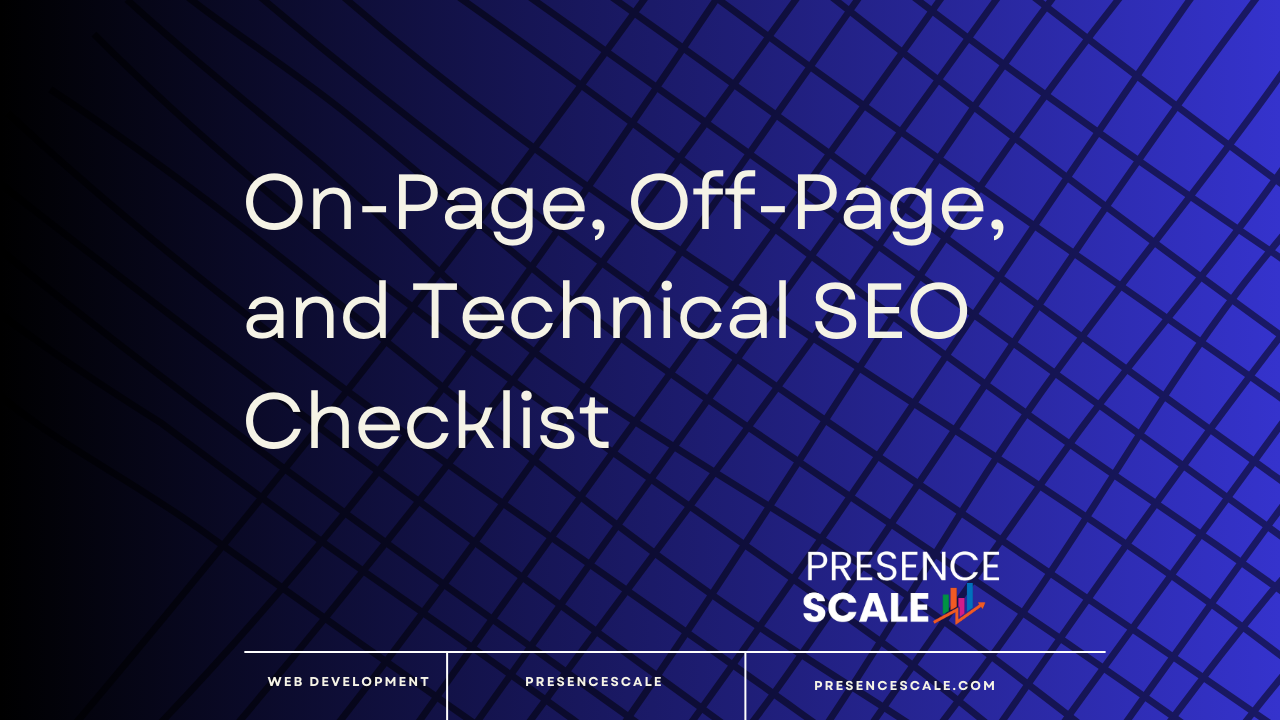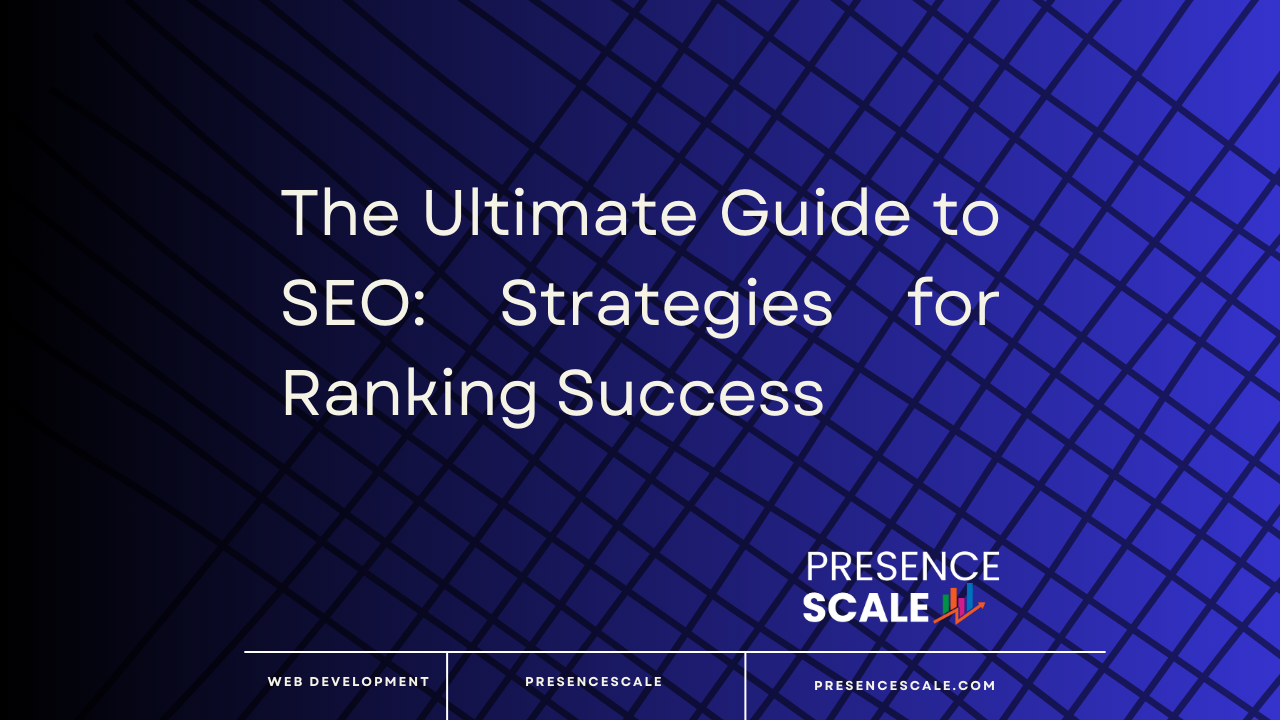When it comes to optimizing your WordPress website for search engines, on-page SEO plays a critical role. Here’s a checklist to help you ensure your site is search engine-friendly:
Keywords
Keyword research is the foundation of any SEO strategy. Use tools like Google Keyword Planner, Ahrefs or SEMrush to identify high-volume, low-competition keywords that align with your business. Remember to consider user intent – what is the user looking for when they type in this keyword? Try to answer their questions or solve their problems within your content.
Meta Descriptions
Meta descriptions can impact click-through rates from search engine results pages. They should accurately represent the content on your page and entice users to click through. Include a call-to-action to increase engagement.
Title Tags
Title tags not only improve SEO but also user experience. They should be descriptive and give users a clear idea of what to expect on the page. Avoid keyword stuffing, as it can lead to penalties from search engines.
URL Structure
A clean, well-structured URL can enhance user experience and improve your website’s crawlability. Keep it concise, use hyphens to separate words, and avoid using numbers or IDs that don’t make sense to users.
Internal and External Links
Internal links help distribute page authority throughout your site, and external links to high-quality, relevant sites can help establish your site’s credibility. Use descriptive anchor text for both.
Image Optimization
Images can significantly slow down your page load time if not optimized correctly. Use tools like TinyPNG or Compress JPEG to reduce your image file sizes without losing quality. Also, use relevant file names – don’t just stick with the default file name your camera assigns.
Mobile-Friendly Design
With Google’s mobile-first indexing, having a responsive website is more important than ever. Use Google’s Mobile-Friendly Test to check if your site meets their criteria.
Site Speed
Slow-loading sites can lead to high bounce rates. Minimize HTTP requests, enable compression, leverage browser caching, and optimize images to speed up your site.
Use of Heading Tags
Heading tags (H1, H2, H3, etc.) give structure to your content and help search engines understand what your page is about. Keep them descriptive and relevant.
Social Sharing
Social sharing can help improve brand visibility and drive more traffic to your site. Make it easy for users to share your content by including social sharing buttons on your pages and posts.
Regularly Update Content
Updating content keeps your site fresh and shows search engines that your site is maintained. Plus, it gives you the opportunity to improve and expand your content over time.
Remember, SEO is a long-term strategy. It takes time to see results, but following this checklist will set you on the right path to improving your WordPress website’s visibility in search engine results.